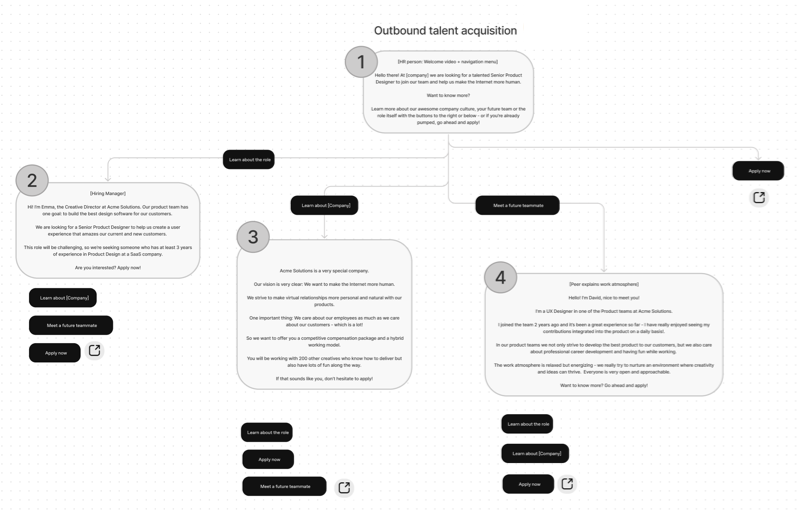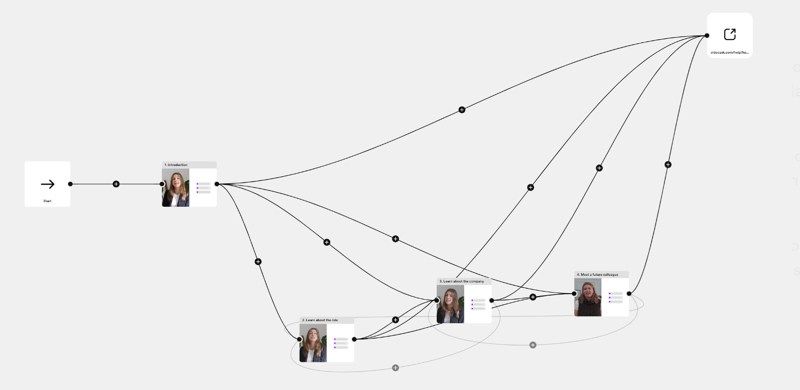Chatbots are shaking up business interactions. Gartner predicts that by 2027, roughly a quarter of organizations will opt for chatbots as their primary customer support channel—that’s a whole bunch of businesses embracing the power of this technology. But, an increasing number of companies are also recognizing the need to extend beyond text-based chatbot formats:
Welcome to the era of video chatbots.
So why the shift? It’s simple. More and more businesses are seeing the value in maintaining a real human touch in their interactions, forging a personal connection with their audience through video, while letting technology enhance efficiency.
Beyond optimizing customer support experiences, video chatbots are making a splash in the recruitment world, automating and scaling the hiring process. By answering candidate queries, pre-screening applicants, and even scheduling interviews, chatbots are giving back precious time and resources to recruitment professionals. The increasing popularity of video chatbots on the recruitment scene aligns with the broader wave of automation sweeping through HR departments. In fact, 78% of HR managers have either invested or are planning to invest in automation tools this year.
So, want to get onboard? In this post, we’re diving into the art of building your own video recruitment chatbot. We’ll focus on using VideoAsk to build our bot, but if you’re tech-savvy or have some impressive resources at your disposal, you might consider crafting your own in-house tool.
Step 1: Define your objectives
Ask yourself:
- What tasks do you want the chatbot to handle? Recruitment chatbot examples include pre-screening candidates, answering FAQs, skills tests, and scheduling live interviews.
- How will you integrate the recruitment chatbot with your current systems? Think widgets, landing pages, and syncing with your applicant tracking system (ATS).
- What outcomes do you expect? Things like time and resource savings, an improved candidate experience, or a quicker time to hire might be what you’re aiming for.
Step 2: Find your video star
Lights, camera, action! Your videos need to shine, but don’t need to break the bank. Authenticity is key here, so you don’t need a Hollywood budget. Consider someone within your team who embodies your company culture, is a subject expert, and puts people at ease. Maybe that person is you! Remember, it’s not about perfection, it’s about genuine connection.
Step 3: Design your structure
Crafting a smooth flow for your video chatbot is crucial. Sketch it out on paper or use a tool like Figma or Miro. Will you encourage candidates to ask questions then take them to the relevant step in your flow that answers their question? Or maybe you’ll give them multiple-choice options to navigate to the most appropriate information in the order they choose. Depending on your use case, you might want to collect information like contact details, video responses, and uploaded documents, or ask them to book time with you for a live interview or call.
Step 4: Write your script
Get those words flowing naturally. Keep it friendly, conversational, and in tune with your company’s voice. If you’re not planning on starring in the video yourself, why not involve the person who will be on camera in the scriptwriting process–what they say needs to feel natural to them.
Step 5: Record your videos and build your videoask
Time to get building! Choose to record your video directly within VideoAsk, or upload a video you’ve pre-recorded. Add any overlay text to help make your videos pop, select an answer type (AI Chatbot, Multiple Choice, Calendar, File Upload, Open Ended…), and voila–you’ve created your chatbot’s first step. Rinse and repeat until you’ve built out your video chatbot flow.
Step 6: Integrate with your ATS
Connect the dots! Go to the Connect area of your VideoAsk account to integrate your chatbot with your Applicant Tracking System (ATS) like Greenhouse. Streamline candidate data flow and make life easier for your HR squad to manage applications and move candidates through the hiring process.
Step 7: Test, test, test!
Hold off on sharing your video bot until you’ve conducted a thorough test run. A glitchy chatbot can be frustrating and won’t do your brand any favors. Ensure a smooth experience for your candidates by ironing out any kinks before sharing it.
Step 8: Share your recruitment chatbot
Time to show off your creation! Head to the Share & Embed section in VideoAsk to see all your sharing options: Grab the link for your video chatbot, embed it in your webpage as a floating widget, or send it in an email.
Now sit back and watch your hiring process transform. Ready, set, hire! 🚀